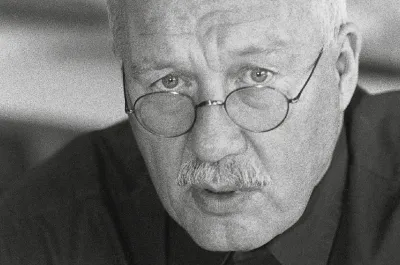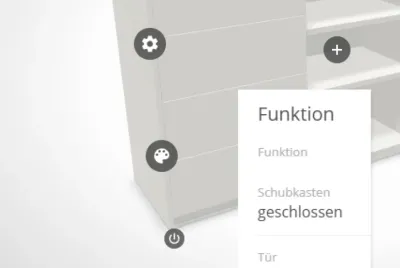What other functions does the configurator have?
You will find three small icons at the top right of the product preview. Use the symbol with the arrows to switch to the full-screen view. Click on the document symbol to generate your personalised product sheet and see all the information about your selection at a glance. You can call up two further functions via the three dots. Download a picture of your product using the "Snapshot" function or hide the symbols in the product preview by selecting "Hide interactions".